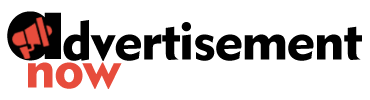Moonlight Sculptor is a popular MMORPG launched by Kakao Games based on the light novel The Legendary Moonlight Sculptor by Nam Hi-Sung. The game’s story revolves around Lee-Hyun, who becomes a legendary Continent Of Magic player. Players can level up their characters by completing main quests, daily quests, and hunting monsters. As they progress through the game, they can also obtain stat points that can be used to build their character’s attributes. Additionally, players can cook and consume various recipes to get temporary buffs that increase their strength, charisma, constitution, and other attributes. However, playing the game can be time-consuming, and mobile phones can easily heat up due to prolonged usage. This is where Redfinger comes in.
What is Redfinger?
Redfinger is an online android emulator that enables you to have another Android phone on a single device. The app runs on cloud servers, meaning it costs almost no data, storage, and battery power from your own device. With Redfinger, you can run your game 24/7 on the cloud, without any interruptions. Moreover, with just one Redfinger account, you can manage multiple cloud phones to meet your multitasking needs.
Why Use Redfinger to Play Moonlight Sculptor?
Moonlight Sculptor is a game that requires a lot of time and effort to level up your character and unlock new features. For instance, you can only access the dungeon modes when you reach level 30, and the Mirkhan Tower when you reach level 80. This means that players need to invest a significant amount of time in the game to progress. However, prolonged usage of mobile phones can cause them to heat up, reducing their lifespan. Redfinger solves this problem by allowing players to play the game without worrying about their phone overheating.
How to Download and Play Moonlight Sculptor on Redfinger
Downloading and playing Moonlight Sculptor on Redfinger is simple and straightforward. Follow these steps to get started:
Step 1: Search for “Redfinger” on Google Play and download the app. Alternatively, you can visit the official Redfinger website and use the app via your browser.
Step 2: Complete the sign-in steps to access the Redfinger cloud smartphone.
Note: If you encounter any issues during the sign-in process, refer to Redfinger’s tutorial videos.
Step 3: Look for “Moonlight Sculptor” in the search bar in the Redfinger app store.
Step 4: Download and install the game on Redfinger.
Step 5: Run the game and enjoy playing Moonlight Sculptor on Redfinger.
Conclusion
Moonlight Sculptor is a fun and engaging MMORPG that can be time-consuming to play. With Redfinger, you can play the game without worrying about your mobile phone overheating due to prolonged usage. Moreover, Redfinger allows you to have multiple cloud phones on a single device, enabling you to multitask and play other games while running Moonlight Sculptor. So, download Redfinger today and start playing Moonlight Sculptor anytime, anywhere!